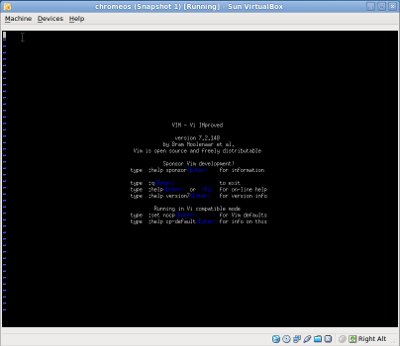First impressions of using ChromeOS
20 Nov 2009After having build chromeos I shall now give a few thoughts on it, based on what I’ve seen and experienced rather than what a press release says as most of the media will.
If you followed my instructions in the last post about building then you can log in with the local username you provided and a blank password.
Here I shall be providing screenshots from virtualbox but this has also been tested on my eeepc 901. Currently the OS has very little support for wifi and initially at least needs a dchp assigned wired ethernet connection, which shouldn’t be a problem for most people.
After a quick ~10s boot you will be met with a login screen:
Once you have logged in then the experience is very similar to being trapped in google chrome, it appears to be very similar to the browser with slightly more functionalty:
Just a slight colour scheme change but one could be in chrome browser if it wasn’t for the addition of three icons and a clock in the top right hand corner signifying battery life, network and options. As far as options go it’s pretty limited, any advanced options I suspect can be controlled via the terminal (Ctrl + Alt + T) the terminal layout seems very much debian like and does most things a terminal should vi is included but not nano sadly!
Mass storage devices also have support using a pop up persistent window to allow browsing, with files opening in the browser.
As chromeos was only released to the community a few hours ago I haven’t had much more chance to play but it seems like it could grow into a workable system, no doubt the news will be filled with how it will kill Microsoft and change the world, it may, however I feel the approach of everything in the cloud will take a long while for people, including me, to become comfortable with. I would suggest that what we will see is more integration between the web and operating systems and the increase in services which seamlessly sync data between computers like Ubuntu one does. I feel the Moblin approach is more realistic this integrates web services such as twitter into the desktop but still allows easy storage of local data and applications thus requiring much less dependence on the web and cloud storage.