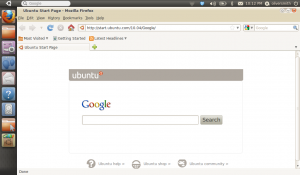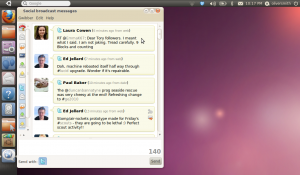Testing Ubuntu Unity on my eeepc 901 (with screenshots)
11 May 2010At the Ubuntu Developers Summit this week one of the major announcements so far is Ubuntu Unity, a new lightweight GUI. The aim being to take the best features from instant on type Linux systems while still providing a fully featured system, this type of system being ideal for netbooks and appliance type computing. This GUI will form the basis of a currently OEM only distro; ubuntu light designed for instant boot appliance or netbook computers.
Despite only being in its infancy there is already a ppa available to install unity on ubuntu 10.04 so I decided to try it on my eeepc 901 on which I currently use vanilla ubuntu 10.04 as I don’t get on with the current Ubuntu Netbook Remix interface. One of the things that I’ve never quite got right is fitting everything on my 9” netbook screen so I had high hopes that this new interface with vertical dock might do better in this respect.
In this post I’ll quickly detail how to install it and then quickly look at it’s features and shortcomings, I won’t repeat everything which has already been written regarding what plans are for the future.
Installation
As there is a ppa installation on ubuntu is a simple matter of adding the ppa and using apt-get to install the package:
sudo add-apt-repository ppa:canonical-dx-team/une && sudo apt-get update && sudo apt-get install unityThen just logout and login choosing Ubuntu Unity Netbook Edition as the session.
Interface
The first thing that strikes you after login is the diminutive size of the toolbars and new dock. The new dock behaves in a similar way to the OSX dock and to my mind is much better than the current cumbersome application chooser in UNR. Currently there is no way to add applications to the dock that I found, but I’m sure that’s coming.
On launching an application such as Firefox the increase in vertical screen space is apparent even though it’s only tens of pixels but still a welcomed change:
Another nice change over UNR is that applications launch using their natural window size rather than being forced to be maximised into a horrible widescreen format:
At the moment there is no applications menu as such but just a link to a folder of short-cuts to all applications installed on the system, with no categorisation.
Previously it had been mentioned (on uupc I believe) that Google Chromium will become the default browser of UNR however here firefox is still the default, as shown above. While the improved vertical screen space is appreciated I still feel Google Chromium is a much better choice for netbook screens:
However cherry on the top of this generally nice but until here not spectacular interface is the implementation of an OSX stype expose clone which allows all open windows to be viewed simultaneously along with some nice fading. Activated by clicking the ubuntu logo in the corner.
Performance
It’s probably not the fairest point to comment on performance but I have nothing bad to report, installation is smooth and performance is on a par with normal gnome on eeepc. All to be expected as it’s running on top of a vanilla 10.04 installation.
In Conclusion
It’s obvious that Unity is at a very early stage of development, however it is still very usable and I had none of the problems reported by some of crashing and errors on login and logout. probably due to my fairly standard hardware of the eeepc. I will however refrain from pointing out the shortcomings of the dock that others have as I expect it will improve a great deal before final release.
I really like the new dock and the screen to view all windows, once the dock has been finished it should be a really nice alternative to the default gnome interface, especially if it’s combined with an even faster booting system. I also look forward to integration of Unity and the newer gnome features.
That said I think I’ll stick with the normal gnome interface while Unity continues to improve.