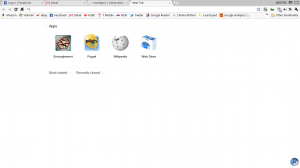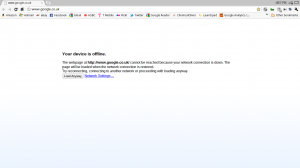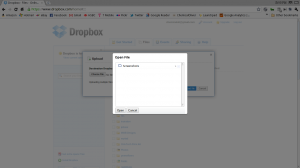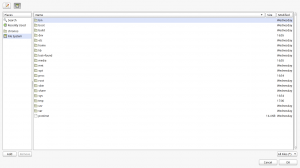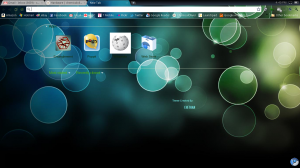Chromium OS - another look 1 year on
16 Jan 2011Just over a year when the chromiumOS code was first released I spent a while compiling it and experimenting and posted my opinions
I made a few basic points:
- Little wifi hardware support
- Requires a DHCP network
- Quick boot time (~10s)
- It's just like Google chrome and nothing else
A few weeks ago @popey mentioned on twitter he was compiling it and this inspired me to have another go with it. In this post I intend to see if things have moved on.
Wifi & Networking
Chromium OS now seems to have decent wifi support (at least it works on the two laptops I own) how ever Google still have not addressed the lack of a network control panel which is able to define a static IP address, this basically means unless you use DHCP then you cannot use the operating system. On the first boot you are required to enter details of a Google account, obviously this requires internet access, however subsequent logins can proceed even when offline. However 99% of functionality is useless without an internet connection:
Boot & Login
Previously when I tested chromiumOS the boot was a plain blue screen and login box, the graphics of this have been considerably improved and details of previously used accounts are displayed on the login screen, as well as allowing guest logins. I didn’t take any measurements but I feel the boot time has slightly increased, probably due to the increased complexity of the OS. Sadly it would not let me take a screenshot of the login screen.
Filesystem Access
I was pleasantly surprised to find that there is some access to local files, to take the screenshots for this review I logged into dropbox and uploaded them from chromiumOS, on trying to upload a file it brings up a nice styled upload dialogue. There is some strange behaviour, the filesystem you see in the upload browser dialogue does not reflect the actual filesystem the folder ‘Screenshots’ is nowhere to be found when browsing using the terminal, this is not really a problem and is maybe a nice user friendly feature.
Initially when I tried to upload files to dropbox it tried to load a flash uploader, while flash is supported it is very flakey and promptly crashed! However before it crashed it did show evidence of the raw filesystem, an upload dialogue triggered from flash shows a more conventional file browser with the linux root filesystem visible…possibly an indication there is a good way to go before chromiumOS is polished enough for release.
New Stuff
Since last time there has obviously been work done but I feel it’s more as a result of the development of the browser rather the OS, for example it nicely syncs your bookmarks, apps and settings between all other versions of chrome which is nice but not ground breaking anymore.
Build & Compilation
Since last time I tried the build environment has changed from just a basic compilation to building a gentoo chroot and then building the OS inside that, however the process is well documented and managed by build scripts and presented no issues aside from the several hours taken to complete the download and compilation, even on quite a powerful machine.
Overall Impression
Functionality wise it’s still just google chrome and nothing else, just a newer version! I can see it working well for non technical people who use just webmail and browse the web but at present even something like android provides a great deal more overall functionality. To me chromiumOS is little more that an interesting experiment into what the world would be like with only web applications…and I’m not looking forward to that if it ever happens!